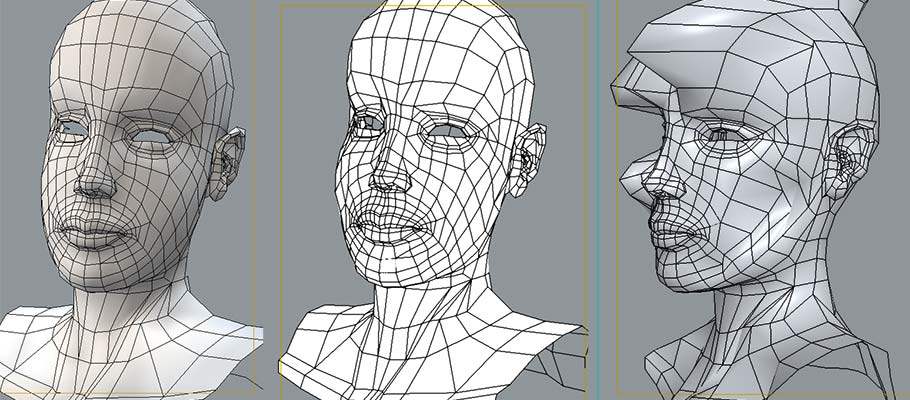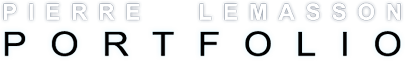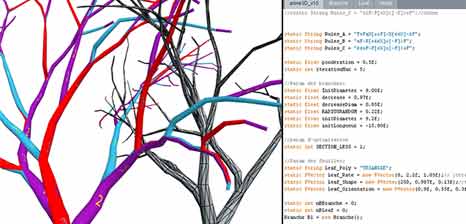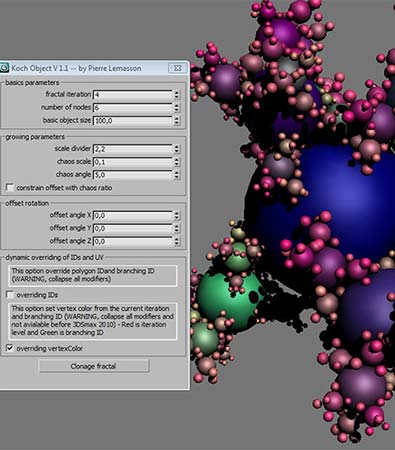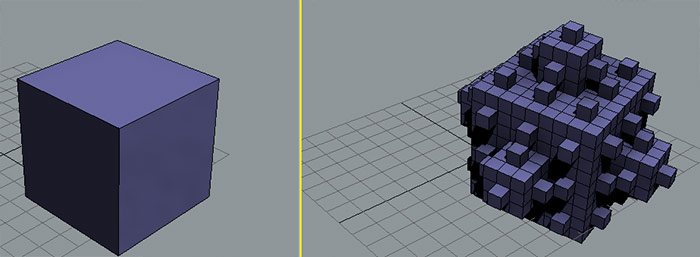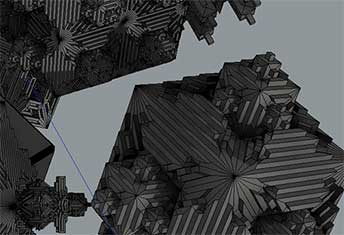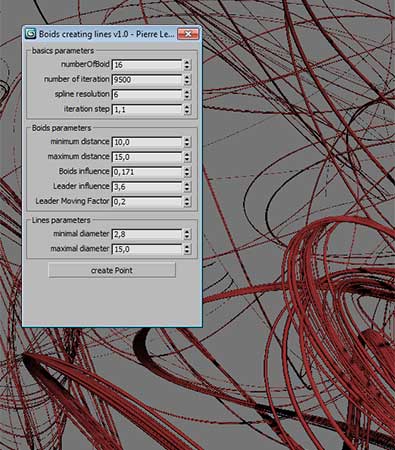Tools
I developed tools for the last projects in which I was involved. Generally, those tools aim to carry out special tasks that classical software can't basically do. It could be for example several maxscripts which automate repetitive tasks but also geometry generators. I also did image filters here.
Tree Generator
 I created it for the game project Paperplane. The game's scene takes place in the middle of the countryside, so obviously, we needed to place many plants. But as student project, with only two graphics designers, I couldn't spend my time in daunting trees modeling (extrusions, extrusions, extrusions. and then, nightmare: the unwrap).
I created it for the game project Paperplane. The game's scene takes place in the middle of the countryside, so obviously, we needed to place many plants. But as student project, with only two graphics designers, I couldn't spend my time in daunting trees modeling (extrusions, extrusions, extrusions. and then, nightmare: the unwrap).
So I wrote a small application with Processing which allows you to generate a tree's mesh. It's mainly based on L-Systems : you set the first axiom, different rules and other parameters as branches length, spacing angle, leaf increase rate, etc. Then, you run the script and watch the result. When I created this tool, I wrote the code so as to create a single piece mesh (except leaves) because it allows me to have tiled UV - no seam between branches. My tree generator exports a *.obj file (thanks to Speps), and it can be imported in a classical 3D software.
Pictures created with my tree generator.
Maxscript tools
Fractalize geometry (by object duplication)
This script duplicates objects to create a fractal shape. (Download here)
You can apply vertex color or material ID variation in function of branching and iteration.
Fractalize geometry (by extrusion)
This script applies successions of extrusion to create fractal geometries. (Download here)
Boids-tracing
This script draw boid's trajectory as a spline. (Download here)
Note : to obtain a interesting render, in the boids group, there is "leaders".
Detach Element
This short script allows you to detach each element which composes an editable poly. (Download here)
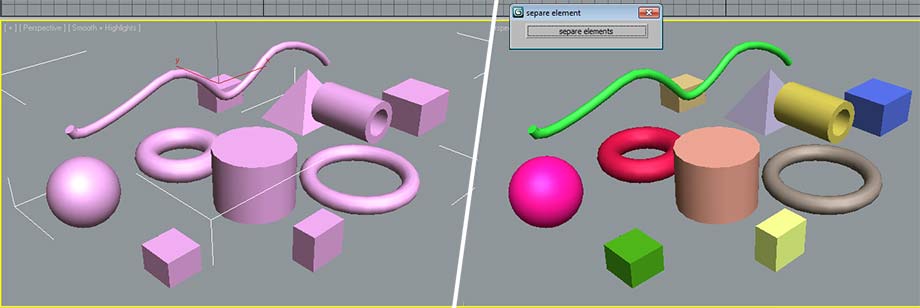
Z-Depth/Occlusion applicator
This script overrides all materials of an object's selection and replaces them by Z-Depth or Occlusion material. The script keeps all opacities map. (Download here)
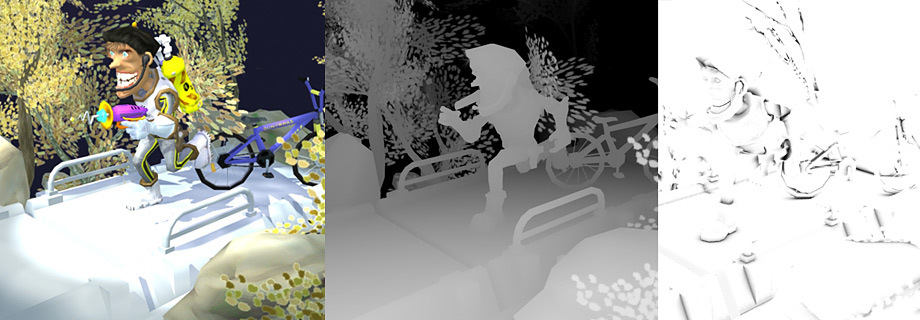
Anamorphosis
This tool was created to deform an object in respect to a camera to create an anamorphosis. (by default, the camera must be named "Camera01"). (Download here)